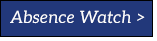Stages are used to group and track pupils through different levels or stages of attendance concerns.
By categorising students into absence stages and applying tailored rules and interventions, schools can address attendance concerns more effectively. This personalised approach ensures that interventions are targeted and appropriate for each student's needs.
Approach
All pupils are assigned to a Stage ensuring no pupil is missed and enables communications and actions to be crafted specifically to the level of interaction and monitoring required. Multi-select and move students to the appropriate stage.
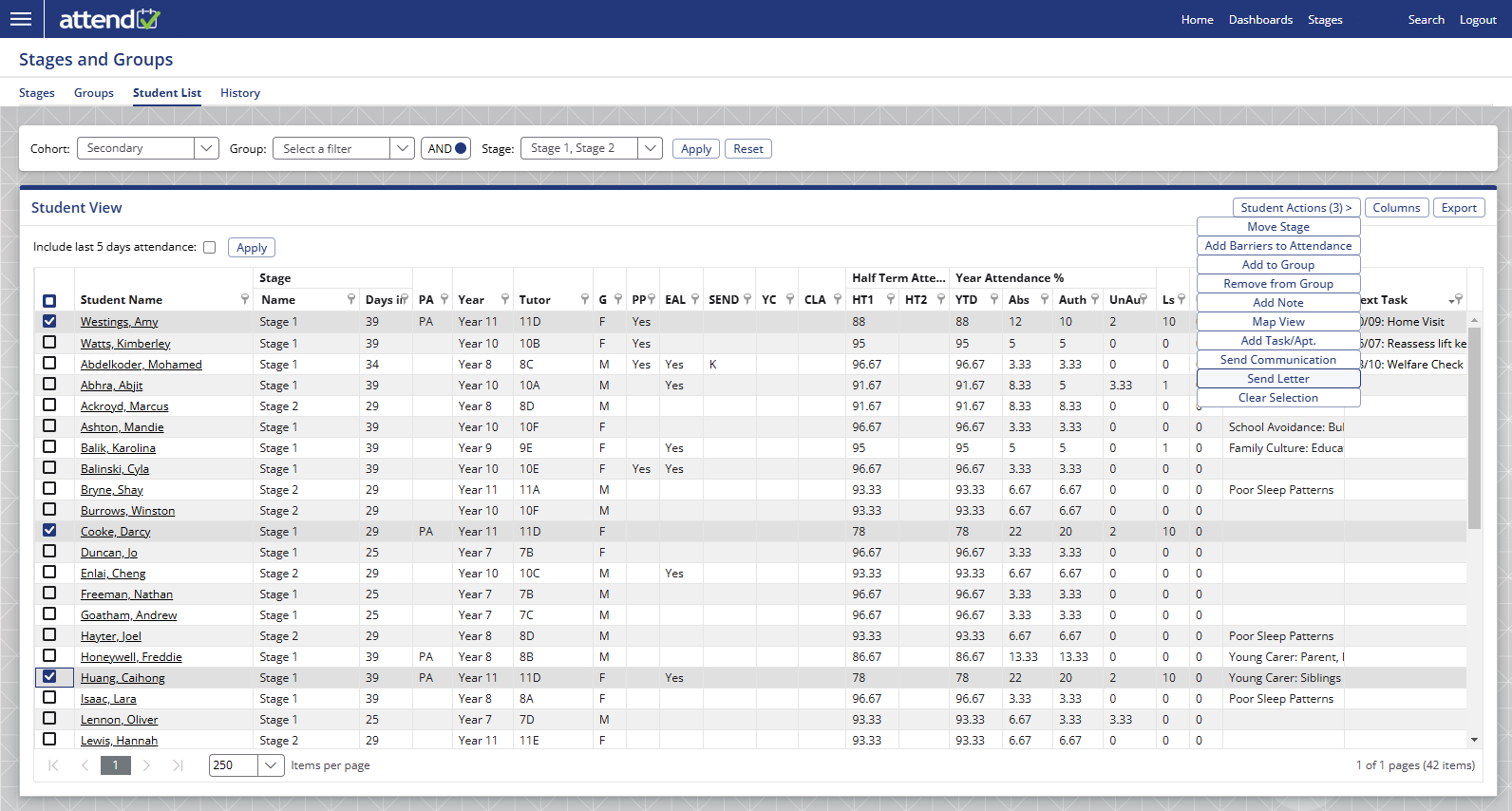
Automate Stage Management Reports with Absence Watch
Absence Watch is a powerful tool which generates signals based upon changes in attendance data. These signals can be used to advise staff of actions or generate parental communication. Attend automatically generates a list of applicable students to action in bulk or individually, as school chooses.
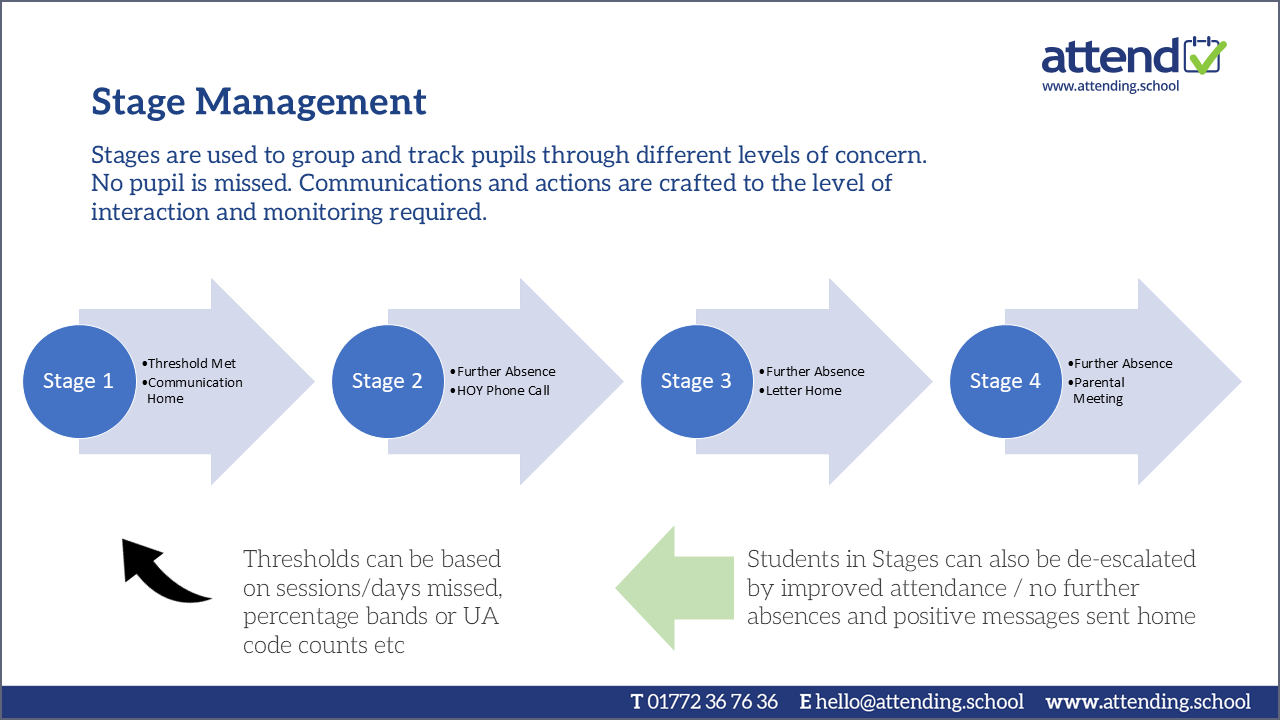
Actions - Generate Letters to Parents, Positive Communications, Student Notes, Tasks, Interventions and Barriers to Attendance
Attend facilitates collaboration among stakeholders, enabling timely communication, coordinated actions, and data-driven decision-making to improve attendance outcomes for all students.
Take swift and coordinated action to address attendance concerns for multiple students simultaneously. Tasks, communications and interventions can be created and actioned quickly.
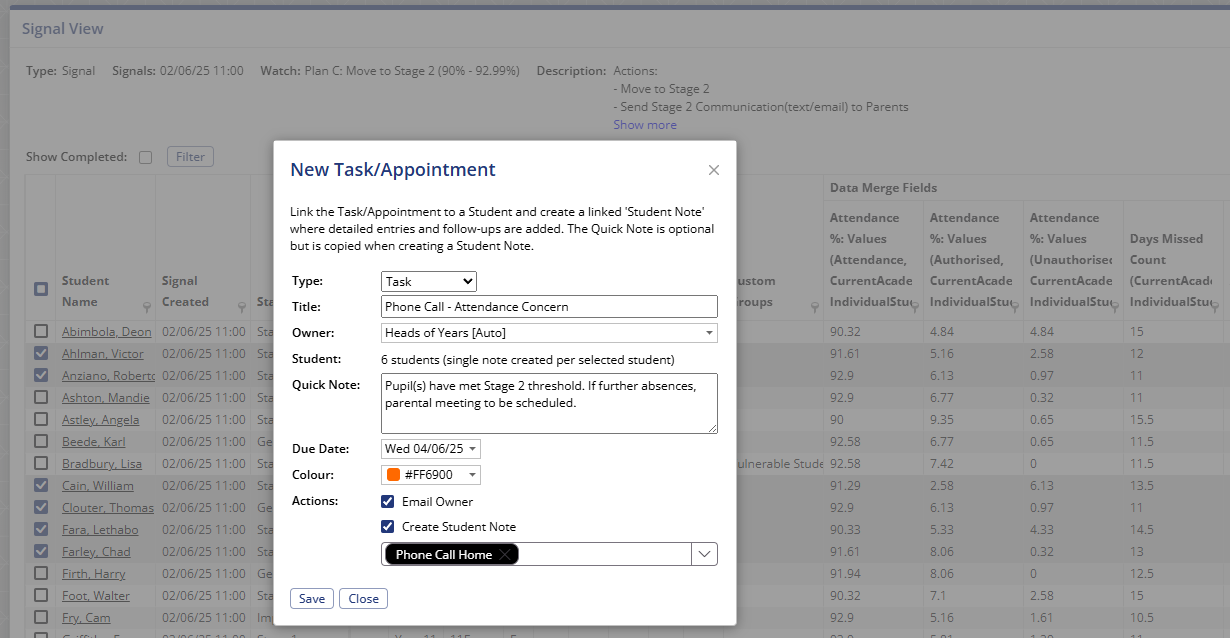
Bulk generate personalised letters with school's letterhead and branding in seconds, not minutes or hours. School can also quickly generate certificates to celebrate perfect attendance or to recognise improvement.
.png)
All actions are logged in the student's chronology, easily exported in a single file for school or parental meetings, evidence for further action.
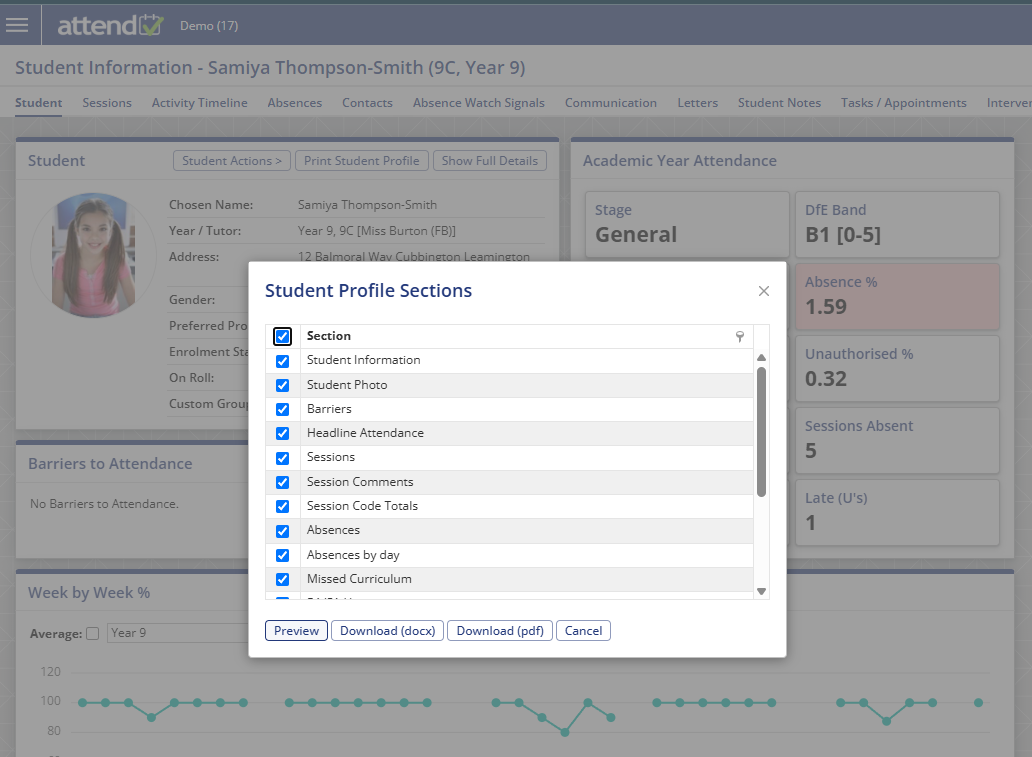
Attend streamlines the process of managing attendance concerns by providing a centralised platform for organising students, documenting actions, and tracking progress.